Programming/Springboot
[Springboot] Docker 연동
bisi
2022. 11. 2. 12:46
1. spring project 준비
- intellij 기준으로 프로젝트 초기화

- 프로젝트 생성



2. web test를 위한 간단한 코드 작성
1) pom.xml
<?xml version="1.0" encoding="UTF-8"?>
<project xmlns="http://maven.apache.org/POM/4.0.0" xmlns:xsi="http://www.w3.org/2001/XMLSchema-instance"
xsi:schemaLocation="http://maven.apache.org/POM/4.0.0 https://maven.apache.org/xsd/maven-4.0.0.xsd">
<modelVersion>4.0.0</modelVersion>
<parent>
<groupId>org.springframework.boot</groupId>
<artifactId>spring-boot-starter-parent</artifactId>
<version>2.4.2</version>
<relativePath/> <!-- lookup parent from repository -->
</parent>
<groupId>com.example</groupId>
<artifactId>spring-docker-demo</artifactId>
<version>0.0.1-SNAPSHOT</version>
<name>spring-docker-demo</name>
<description>Demo project for Spring Boot</description>
<properties>
<java.version>11</java.version>
</properties>
<dependencies>
<dependency>
<groupId>org.springframework.boot</groupId>
<artifactId>spring-boot-starter-web</artifactId>
</dependency>
<dependency>
<groupId>org.springframework.boot</groupId>
<artifactId>spring-boot-starter-test</artifactId>
<scope>test</scope>
</dependency>
</dependencies>
<build>
<plugins>
<plugin>
<groupId>org.springframework.boot</groupId>
<artifactId>spring-boot-maven-plugin</artifactId>
</plugin>
</plugins>
</build>
</project>
2) SpringDockerDemoApplication.java
Intellij 에서 Spring 프로젝트 생성시, 기본 Application.java 클래스는 자동을 생성해준다.
package com.example.springdockerdemo;
import org.springframework.boot.SpringApplication;
import org.springframework.boot.autoconfigure.SpringBootApplication;
@SpringBootApplication
public class SpringDockerDemoApplication {
public static void main(String[] args) {
SpringApplication.run(SpringDockerDemoApplication.class, args);
}
}
3) SampleController.java
web 테스트를 위해 간단한 Controller 클래스를 생성한다.
package com.example.springdockerdemo;
import org.springframework.web.bind.annotation.RequestMapping;
import org.springframework.web.bind.annotation.RestController;
@RestController
public class SampleController {
@RequestMapping("/test")
public String home() {
return "Hello Docker World";
}
}
3. application 정상 실행 확인
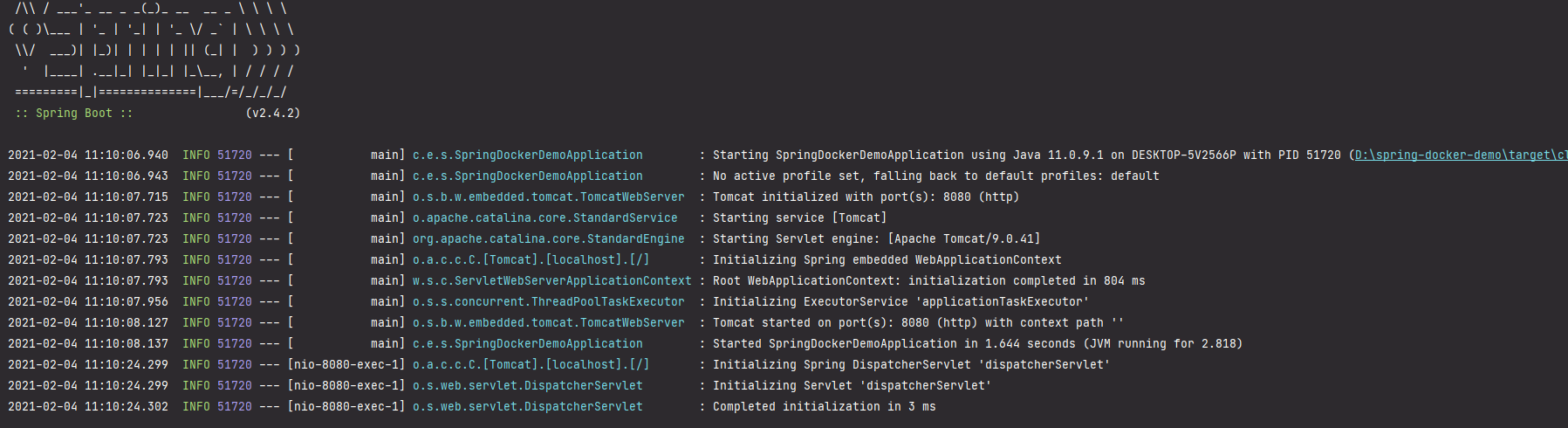
> http://localhost:8080/test
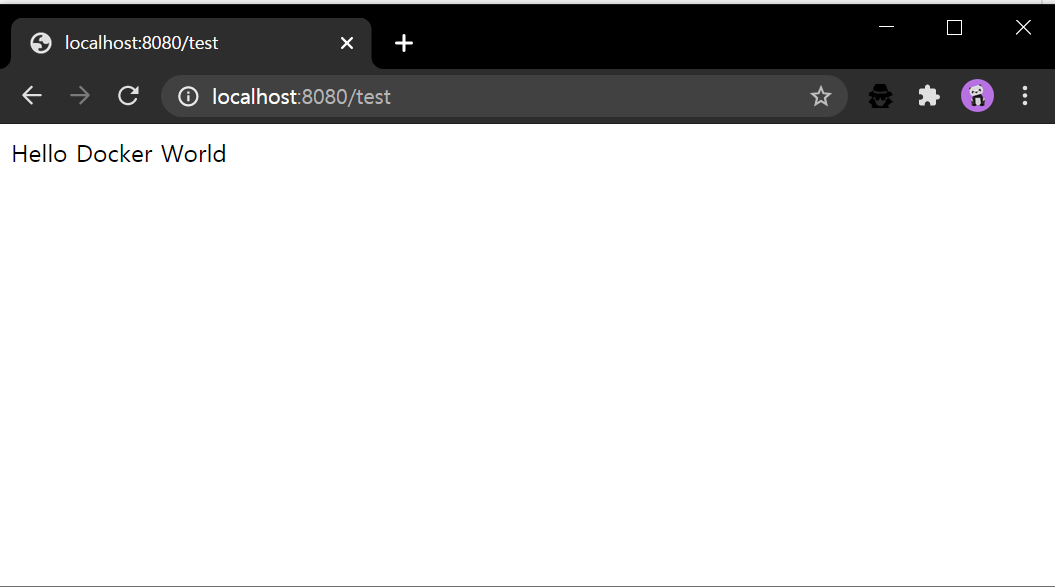
4. Docker file 작성
FROM openjdk:8-jdk-alpine
ARG JAR_FILE=target/*.jar
COPY ${JAR_FILE} app.jar
ENTRYPOINT ["java","-jar","/app.jar"]
